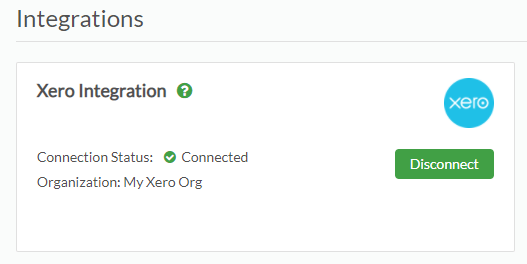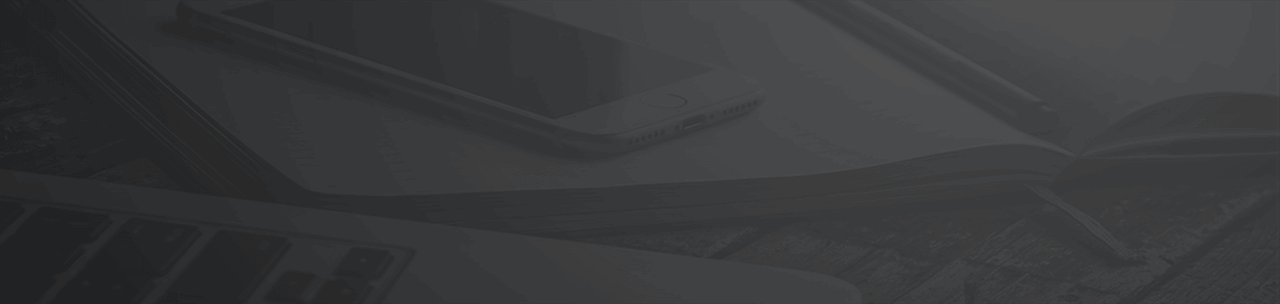
If you are existing customer of StrategyX, Login into your StrategyX account.
Click here to register your company with StrategyX.
Go to Settings from sidemenu and click Other Settings.
Scroll down to find Xero Integration section
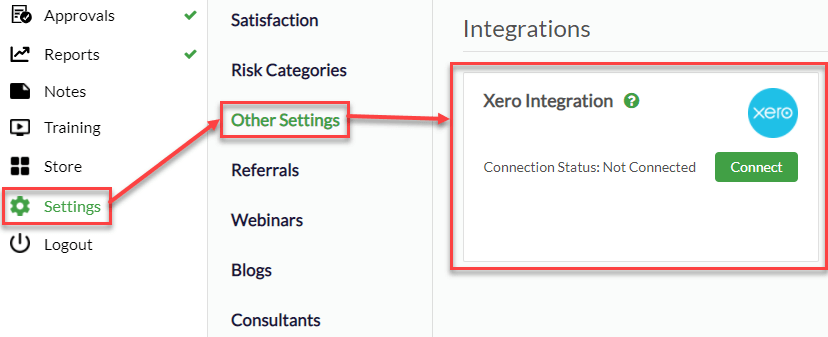
Click "Connect" button to connect your Xero account with StrategyX.
Clicking "Connect" will redirect you to Xero login page to authorize your Xero account & to give consent StrategyX to use your Xero data.
Login to your Xero account
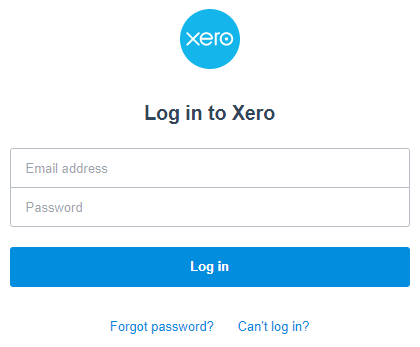
You will be asked to choose Organization that will connect with StrategyX. Please choose your Organization from which you want to sync data from Xero to StrategyX.
Please review the data access permissions requested by StrategyX App.
Click "Continue" button & then you will be redirected back to StrategyX app
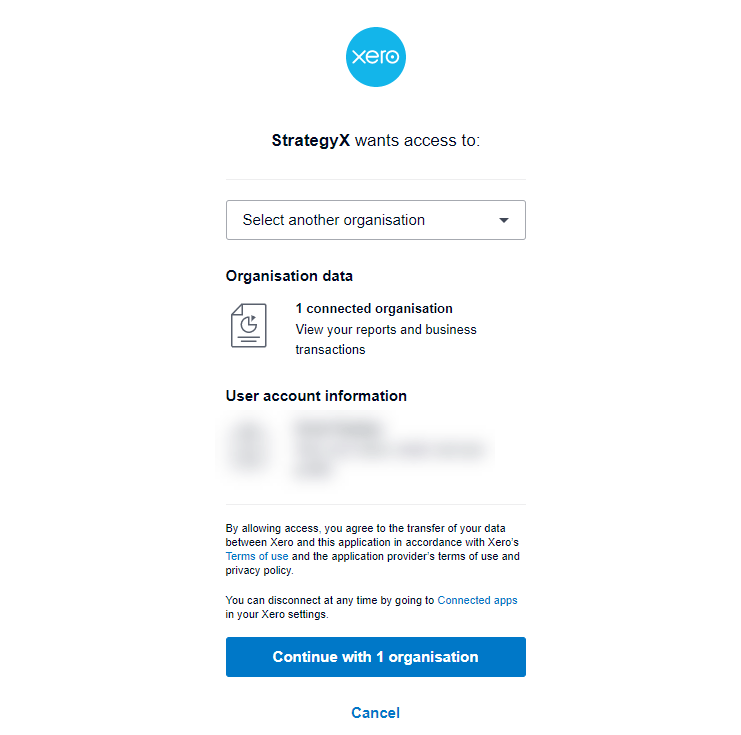
And that's it. Your Xero account now connected with StrategyX
You can now start adding Xero reports in StrategyX from Reports -> Other Reports.